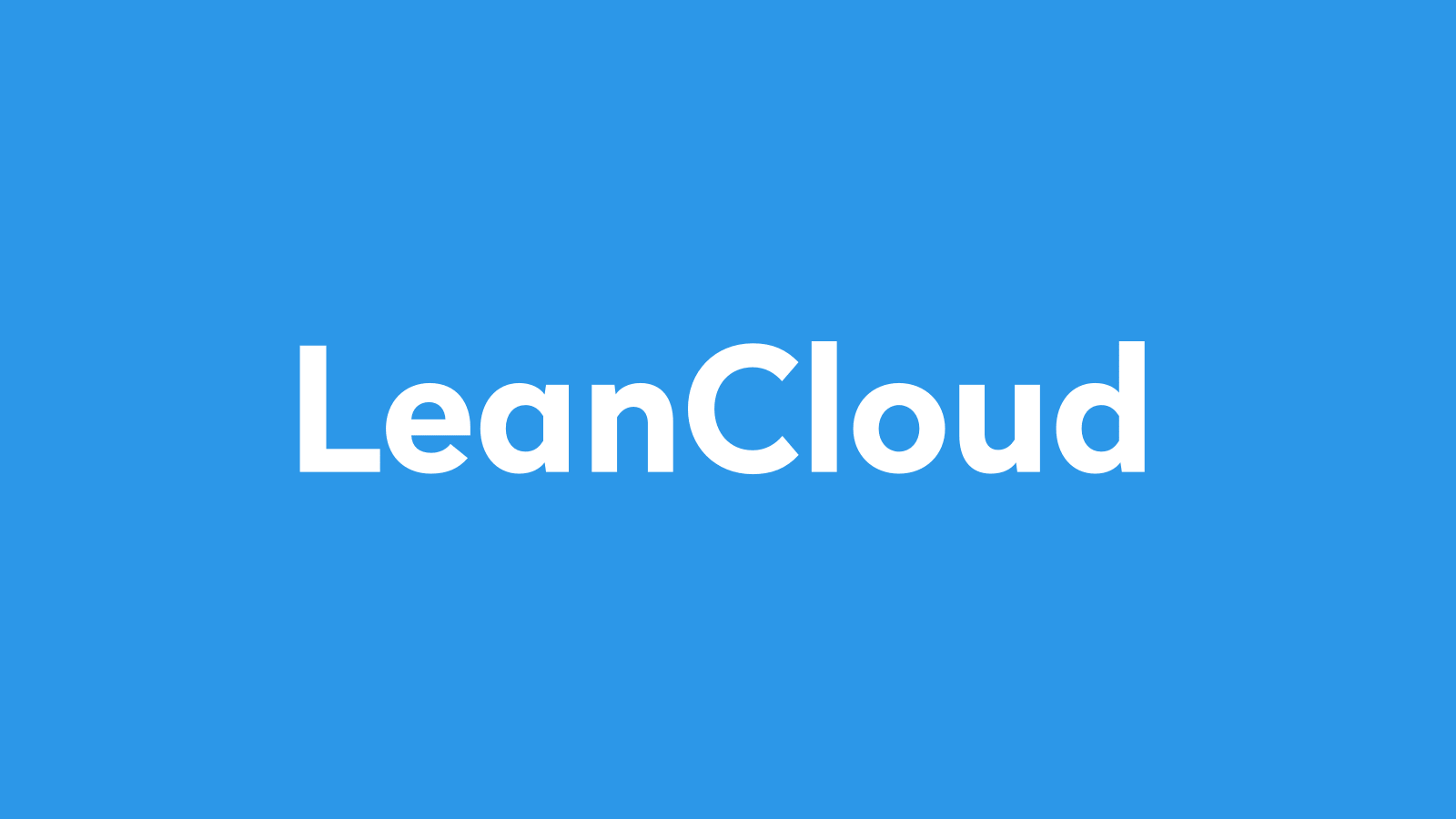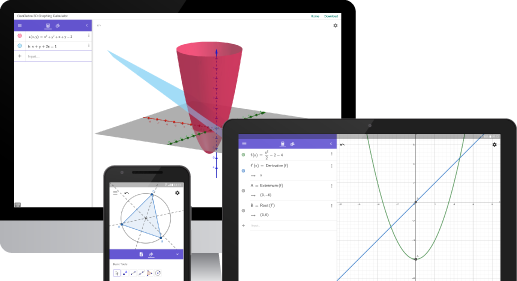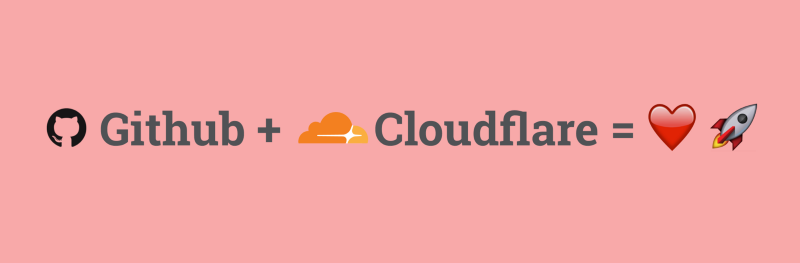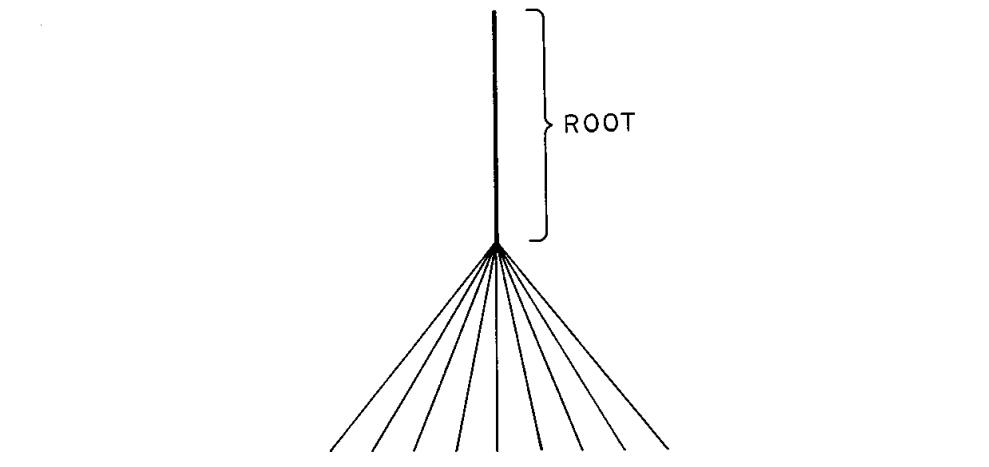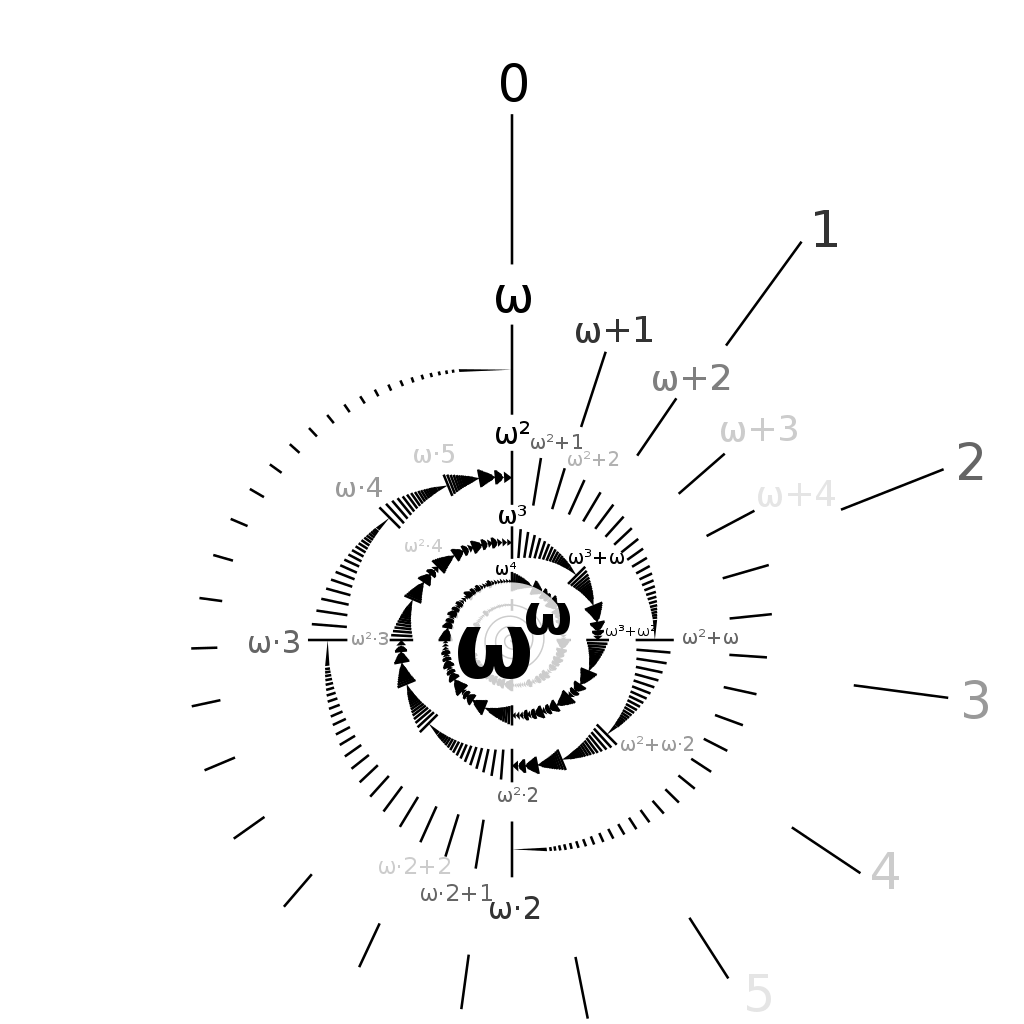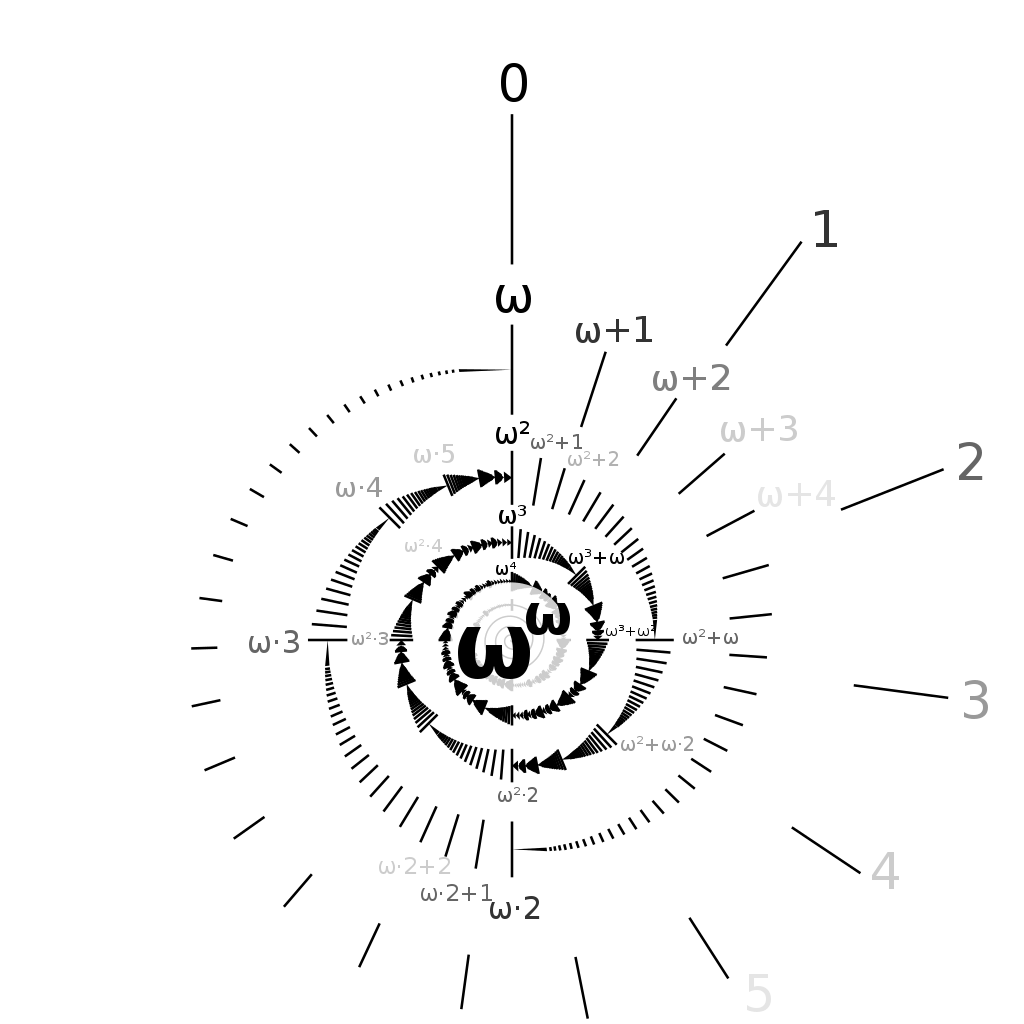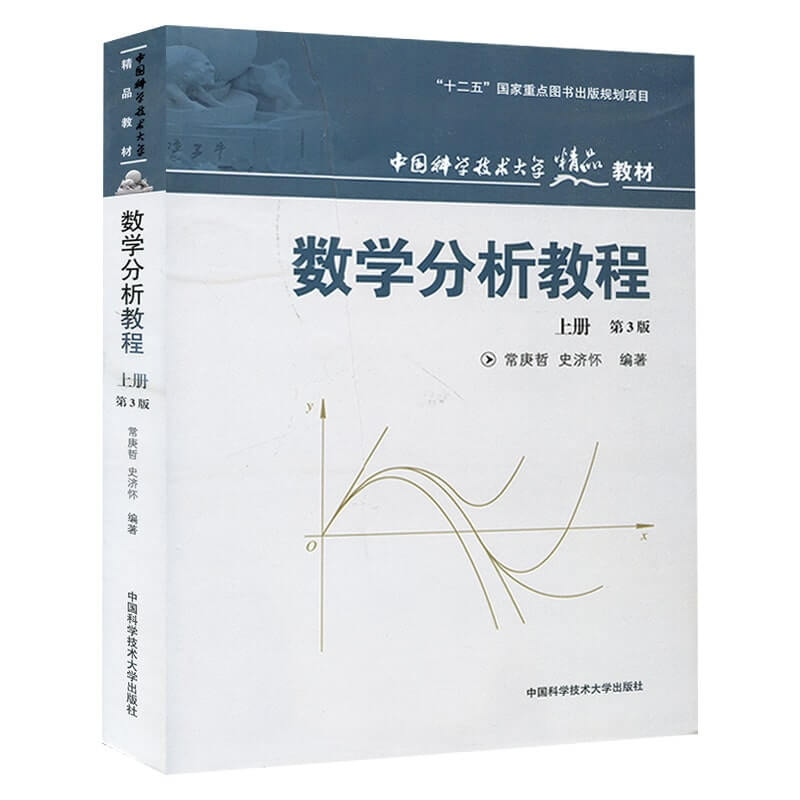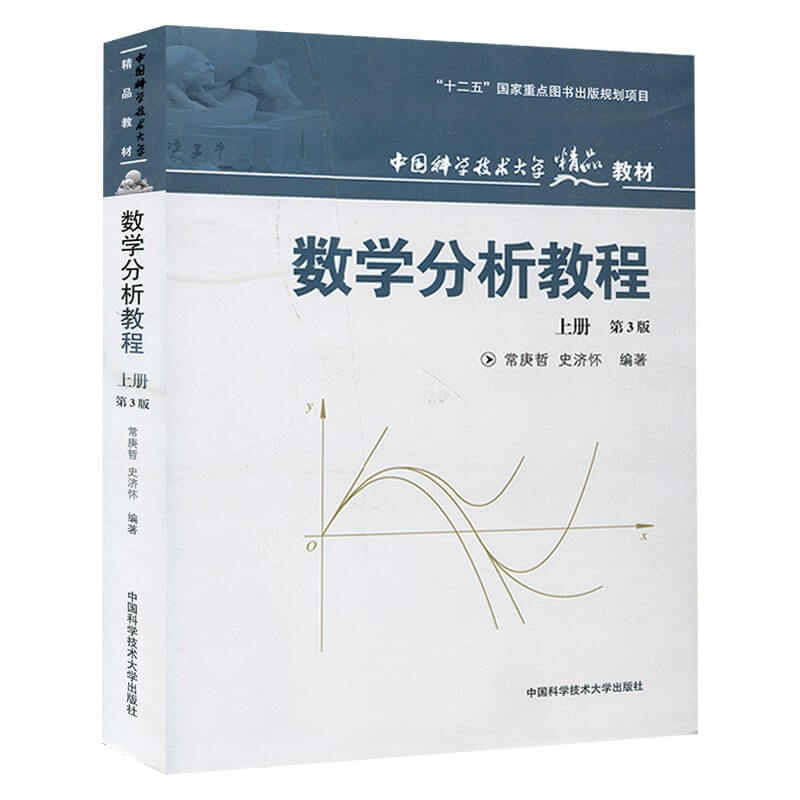为你的博客添加一个播放器
话不多说, 直接开整.
播放器文件下载并引入
地址在 https://github.com/cnyist/player .
下载下来后放入 source 目录中 (主题或 Hexo 自带的皆可) , 然后用 iframe 引入 index.html 文件
1 | iframe(name="player", id="player", src="/player/", frameborder="0", onload="this.width=player.jp_container_N.scrollWidth;{%raw%}$('.songlist__item').each(function(){generate(${%endraw%}(this).attr('id'))});", style="z-index:100; position:fixed; left:0px; bottom:0px") |
以上代码建议插入到 head 标签中 (这是 PUG 格式, 其他格式可以自行更改). 然后你就可以看见你的博客里多了一个播放器.
配置
1 | var musicList = [{ |
都很直白, 如果要增加歌曲或者更改就按照格式就好了.
配套播放框
在需要播放框的页面的底部引入 js/generate.js 文件, 同时写上这段 js,
1 | generate_all() |
并且引入 CSS css/player_box.css . 然后在需要插入音乐的地方写上
1 | <li class="song_item" id="歌曲编号"></li> |
其中歌曲编号是以歌曲顺序编的, 第一首为 ‘song1’ , 第二首为 ‘song2’ … 依此类推. 要插入音乐必须在播放器里配置这个音乐.
本博客所有文章除特别声明外,均采用 CC BY-NC-SA 4.0 许可协议。转载请注明来自 云玩家!